What should I do, if my token is not listed?
If you can’t find your token in NOW Wallet, don’t worry — you can manually add a custom token in just a few steps. This process allows you to manage any token that’s not automatically listed in your wallet and still send, receive, and store it securely.
How to add an unlisted token in NOW Wallet
-
Open NOW Wallet and tap the Search icon on the main screen.
-
Type your token name — if it doesn’t appear, tap Add Custom Token.
-
Copy the Smart Contract Address from a trusted source like CoinMarketCap, CoinGecko, or official Blockchain Explorers (e.g., Etherscan, BscScan, Tronscan).
-
Paste the Smart Contract Address — the token name, symbol, and decimals will fill in automatically.
-
Tap Add Token to confirm and start managing your custom token.
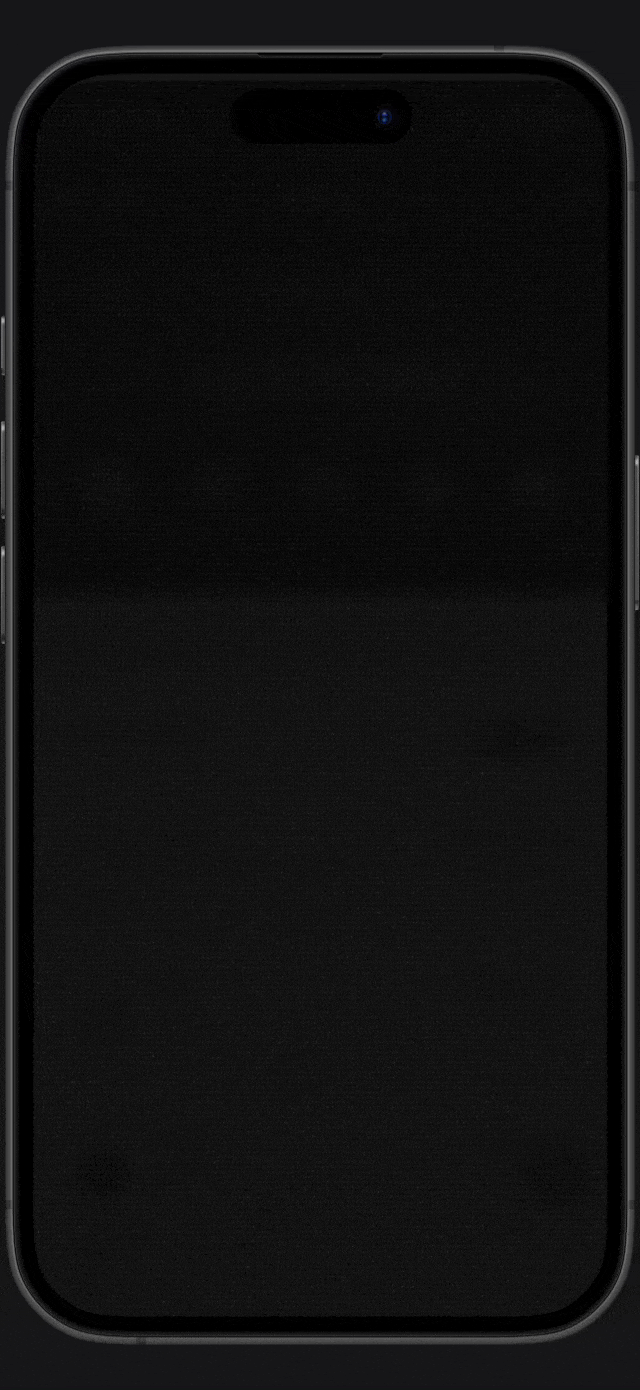
Why your token might not appear in the default list
Sometimes a token might not be listed in the default token catalog because:
-
It’s a newly launched token not yet integrated into the wallet’s base list.
-
The token exists on a custom or less common blockchain network.
-
The token’s contract information has changed or been updated recently.
Adding it manually ensures you can still manage all your assets in one place, even if they’re not automatically displayed.
Things to keep in mind
- You can add tokens from any supported blockchain. Whether it's Ethereum (ERC-20), BNB Smart Chain (BEP-20), Polygon, Tron (TRC-20), or others — NOW Wallet's got you covered.
- Double-check that contract address. Seriously — this one's critical. Scammers love creating fake tokens with similar names, and if you add the wrong address, your funds could be at risk. When in doubt, verify twice.
- Your tokens, your keys. NOW Wallet is non-custodial, which means you're always in full control. Your assets are stored securely on your device — not on our servers, not in someone else's hands. Just you.
By following these steps, you can easily add and track unlisted tokens in NOW Wallet, keeping full control over your crypto portfolio — no matter which blockchain your assets live on.
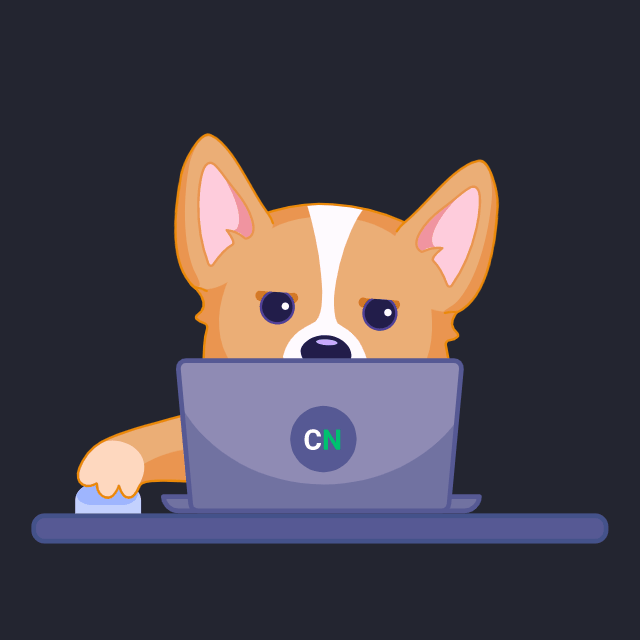
Questions not answered?
If you haven't found the answers you're looking for on our site, then please don't hesitate to contact us. We’ll help you as soon as possible.
Contact us